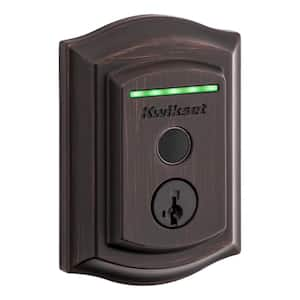Customer Reviews for Kwikset Halo Touch Venetian Bronze Traditional Fingerprint WiFi Electronic Smart Lock Deadbolt Featuring SmartKey Security
Internet #314336071
Model #959TRL11PFPRTWI
Store SKU #1005667514
- No hub or bridge required; just connect the lock to your WiFi
- Lock and unlock your door with the latest fingerprint technology
- Enroll up to 100 fingerprints (50 users)
Customer Reviews
- 4out of 3,035 reviews
- 70% recommend this product
- Recommended
- Recommended
- Recommended
We're truly sorry to hear about your experience and please know that we're here to help you. Typically fresh alkaline batteries last 6 months depending on usage. To improve battery life, we recommend checking that your phone is running the latest Kwikset app version and that your lock has the most recent firmware installed. Additionally, please ensure that your router is compatible with the Halo by checking our compatibility list on the Kwikset website. Also, please check the door alignment, that the door jamb hole is at least 1 inch deep, and the long mounting bolts on the mounting plate are not too tight to prevent the latch from jamming. Our Support Team is available to help with one-on-one troubleshooting and warranty assistance; please contact us at 1-800-327-5625. We hope to hear from you soon!
Thank you,
Kwikset

We appreciate you sharing your experience with us, and here are some steps for optimal performance from the Halo Touch.
1. To ensure the lock is installed correctly and the lock does not jam, and to prevent battery drainage, please check your door alignment and verify the long mounting bolts are not too tight on the mounting plate. Also, please ensure that your door jamb hole is at least 1 inch deep to prevent jamming.
2. Fresh alkaline should last up to six months, depending on usage. To improve battery life, please ensure that you're using a compatible router with your locks. Our list of compatible routers is available on the Kwikset website under Halo Support.
3. For the best response from the fingerprint reader, please make sure that both your fingers and the reader are clean from any oils or lotions. We recommend wiping down the lock with a clean, dry cloth. If you are still experiencing the fingerprint reader not reading your print correctly, we suggest reprogramming your fingerprints on the lock with clean, dry hands.
If there's any additional assistance we can provide, please know that our Support Team is more than happy to further assist you at 1-800-327-5625.
Thank you,
Kwikset

- DIY
- Seed Program Review(What's this?)
 Customer review from kwikset.com
Customer review from kwikset.com- Recommended
 Customer review from kwikset.com
Customer review from kwikset.com- Recommended
 Customer review from kwikset.com
Customer review from kwikset.com- Recommended
 Customer review from kwikset.com
Customer review from kwikset.com- Recommended
 Customer review from kwikset.com
Customer review from kwikset.comThank you for sharing your feedback, and please know that we have solutions to fix what you're experiencing. For an optimal experience from the Kwikset App with the Halo, we recommend checking the following.
1. Make sure you're using both a compatible phone and router from our compatibility lists posted on the Kwikset website under Halo Support.
2. Ensure your phone is running the latest Kwikset app version and that your lock has the most recent firmware installed.
3. Please only have one user logged into the same Kwikset account at a time. For additional users, please follow the instructions on our website under "How do I share a home using the Kwikset App?"
Should you need any further assistance, we're more than happy to help you at 1-800-327-5625.
Thank you,
Kwikset

- Recommended
- Recommended
- Recommended
Compare Similar Items
current item | |||
Features | |||
|---|---|---|---|
Adjustable Backset, Automatic Relocking, Delay Timer, Easy Installation, Fail-Safe, Indicator Light(s), Kwikset SmartKey, Low Battery Indicator Light | Adjustable Backset, Automatic Relocking, Delay Timer, Easy Installation, Fail-Safe, Kwikset SmartKey, Rekeyable | Adjustable Backset, Automatic Relocking, Backlit, Concealed Screws, Delay Timer, Easy Installation, Hub Included, Indicator Light(s), LED Backlight, Low Battery Indicator Light, Rekeyable, Voice Assistant | Adjustable Backset, Automatic Relocking, Delay Timer, Easy Installation, Fail-Safe, Kwikset SmartKey, Rekeyable |
Lock Type | |||
Deadbolt | Deadbolt | Deadbolt | Deadbolt |
Security/ANSI Grade | |||
AAA | AAA | N/A | AAA |
Deadbolt Type | |||
Single Cylinder Deadbolt | Single Cylinder Deadbolt | Single Cylinder Deadbolt | Single Cylinder Deadbolt |
Smart Technology | |||
Fingerprint, WiFi | WiFi | Bluetooth, Fingerprint, Keypad, WiFi | WiFi |