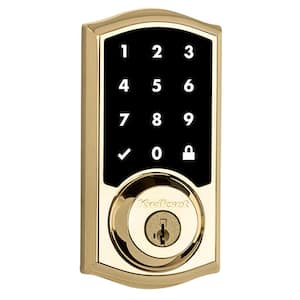Questions and Answers for Kwikset Z-Wave SmartCode 916 Touchscreen Satin Nickel Single Cylinder Keypad Electronic Deadbolt Featuring SmartKey Security
- SmartKey Security re-keying allows you to re-key lock yourself
- Voice control via Amazon Alexa (hub required, sold separately)
- Requires 4 AA batteries, purchased separately
Questions & Answers
461Questions
Q:What needs to purchased to make this work with a 2 1/4" thick door.
by|Apr 30, 2024
1 Answer
Q:Can this smart deadbolt work with the Google Nest Hub?
by|Apr 27, 2024
1 Answer
Q:Can you set one time entry codes and change them when needed?
by|Apr 25, 2024
1 Answer
Q:When trying to use the keypad to unlock only two numbers are lighting up so we have been unable to key in all of the code. Is there a setting to get all the numbers on the keypad to light up when trying to unlock?
by|Apr 23, 2024
1 Answer
Q:If I use a distant Wifi with 50mbps Will I be able to operate the halo Keyla Smart?
by|Apr 22, 2024
1 Answer
Q:Will this Smart Key take SC1 keys?
by|Apr 11, 2024
1 Answer
Q:Will this smart key take KW1 keys from my Premier Lockset?
by|Apr 11, 2024
1 Answer
Q:How do I change the loch codes
by|Apr 6, 2024
1 Answer