Best Surge Protectors for Your Home

Last updated September 7, 2023
Sometimes an electrical circuit can receive a power surge. This is a sudden increase in voltage. A surge protector can send the excess energy away from connected devices and help prevent damage to your equipment.
This guide explains how to choose the best surge protectors for your home based on the level of protection you need.
Table of Contents
How Do Surge Protectors Work?
Benefits of Surge Protectors for Home
Surge Protector Power Strips
Protect Devices With Battery Backup Surge Protectors
Outlet Adapter Surge Protectors
Surge Protector Performance Ratings
How Do Surge Protectors Work?

The different types of surge protectors include whole-house surge protectors, surge protector strips and wall-mount surge protectors.
- Some types have a battery backup, providing an uninterruptible power supply. Most surge protectors use a Metal Oxide Varistor, or MOV, to divert excessive voltages. MOVs are resistant to low-voltage current, so during normal operation they won’t conduct electricity, allowing the current to pass directly to the connected device.
- During a power surge or power spike, the surge protector directs the excess voltage to the ground plug.
- When an MOV detects high voltage, it reduces resistance automatically to direct current away from connected devices. Electrical surges wear out MOVs, so over time a MOV surge protector will lose its protective abilities.
Tip: Communication and data cables can also carry an electrical surge. For complete protection, look for a power surge protector that includes inputs and outputs for each type of power or communications line leading to your electronic devices.
Benefits of Surge Protectors for Home
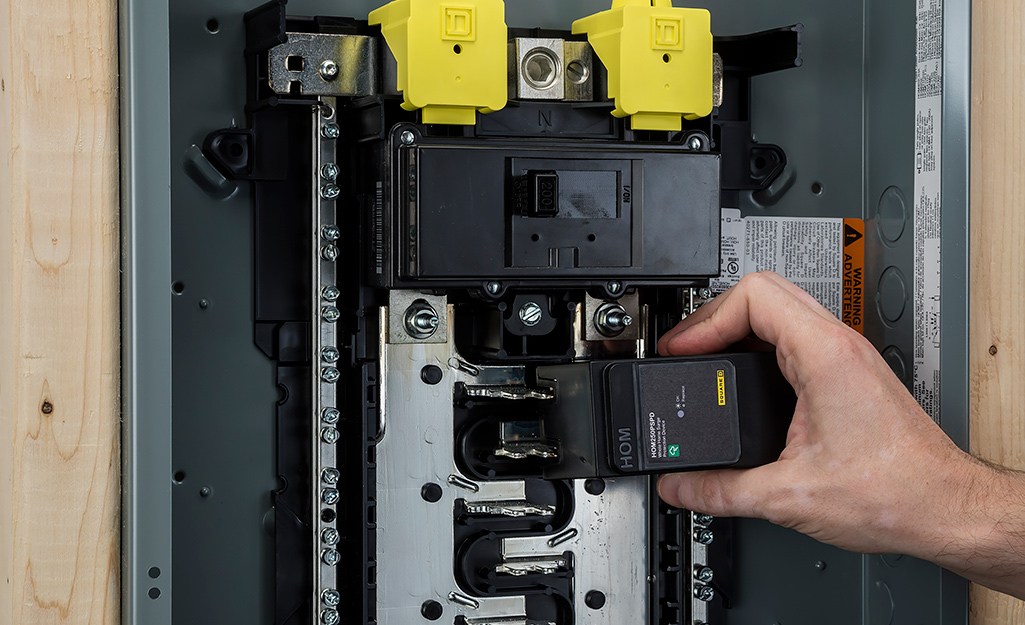
Point-of-entry or whole house surge protectors are installed at your home’s main electrical panel and are designed to guard an entire household or building from external surges.
- They offer some protection against surges generated by appliances within a house or building.
- They are best used in conjunction with point-of-use protectors at any appliance for maximum protection.
Safety: Before installing a whole house surge protector, read the manufacturer’s instructions and observe all safety precautions. Make sure the project complies with applicable local codes and regulations, which can vary greatly by location. If you have any questions, consult local experts or authorities.
Surge Protector Power Strips

Surge protector power strips offer the most common point of use protection.
- Surge protector power strips plug into a standard electrical outlet.
- Multiple devices can be plugged into one strip.
- Only power strips described as surge protectors or surge suppressors are designed to deal with voltage surges.
- A power strip can rest on the floor or be wall-mounted for convenience.
- Some models are designed to be hard-wired into your home electrical system.
Tip: If you’re already using a power strip, make sure it is designed with surge protection. Some power strips do not protect devices from voltage spikes.
Protect Devices With Battery Backup Surge Protectors

Backup battery surge protectors provide instant backup power to connected devices in the event of a power failure.
- Most provide higher level of surge protection
that other options. - With an uninterruptible power supply, or UPS battery backup, connected devices run off the battery at all times. The power from the electrical outlet continually charges the battery, rather than powering devices directly, which further isolates the devices from surges.
Outlet Adapter Surge Protectors

Outlet adapter surge protectors plug into standard electrical receptacles and have built-in surge protection.
Their design saves space and provides protection in locations where a common surge protector strip isn’t feasible. Adapter design provides additional point-of-use outlets at a single receptacle.
Surge Protector Performance Ratings

Evaluate surge protectors by comparing their performance ratings, measured in VPR, SVR and joules of response time.
- UL 1449 Voltage Protection Rating (VPR) is a measure of the surge protector’s “let-through” voltage, which is the maximum voltage a surge protector will let through to connected devices. The lower the VPR number, the better the protection.
- UL 1449 Suppressed Voltage Rating (SVR) is an earlier measure of let-through voltage based on a test using a 500-amp current. You may see this rating on some surge protectors, instead of the newer VPR rating. A lower SVR number usually indicates better protection. The lowest possible SVR rating is 330-volts.
- Joule rating is the total amount of energy a surge protector is capable of absorbing over time. A higher joule rating may indicate a longer product lifespan. Look for a joule rating above 600.
- Response time measures how quickly the surge protector reacts to a surge, measured in nanoseconds. The faster the response time, the better the protection. One nanosecond or less is ideal.
- Clamping voltage indicates the voltage level at which the surge protector will attenuate the surge. A lower clamping voltage is preferred, and the best surge protectors do not exceed 400 volts.
Energy-Saving Surge Protector Designs

When you plug certain electronic devices directly into a wall outlet, they never really turn off, but rather enter standby mode and continue to drain energy (nicknamed a “phantom drain”). But if you plug these devices into a surge protector and switch the unit off, the connected devices will not use any power.
- Some surge protectors and power strips include features that make saving energy even easier by cutting power to connected devices automatically when the devices enter standby mode or are not in use.
- There are other features found in some types of surge protectors to help save energy:
- Load-sensing plugs can detect the characteristic voltage drop that indicates a connected device has entered standby mode. As soon as this drop happens, the plug automatically cuts the power, so the device is truly off. An energy-saving surge protector might include both load-sensing plugs and some ordinary “always-on” plugs for devices you don’t want to turn off automatically.
- Master/power save plugs are a variation on the load-sensing system. In this design, one “master” smart plug controls other “power save” plugs. When the master plug detects the device connected to it has entered standby mode, it cuts off power to that device as well as the devices connected to the power save plugs. For example, if you connected a TV to the master plug and connected other home theater equipment to the power save plugs, you would cut power to all devices at once just by switching off the TV.
- Remote control surge protectors come with a wireless switch that turns select plugs on and off. You can position the switch on a wall so that turning off devices connected to the surge protector is as easy as switching off an overhead light. This is especially useful when a surge protector is in a hard-to-reach spot.
- Occupancy sensing units cut power to certain plugs when a sensor detects lack of nearby motion.
- Timer surge protectors and power strips turn on and off at set times of day.
Surge Protector Features

Personalize your needs by selecting surge protectors that have features such as ground-fault circuit interrupter, or GFCI, protection, safety covers and automatic warnings.
- Automatic warning devices include an indicator light or alarm to alert you when a surge protector needs to be replaced. Surge protection elements wear out over time, but it’s not always obvious when you need a replacement because the unit may continue to provide power to connected devices.
- 3-line protection offers protection of the hot, neutral and ground lines in an electrical circuit. Because surges can occur on any line, 3-line-or all-mode protection is necessary for full protection.
- Power shut down protection involves an automatic shut-off system that cuts the power to a power strip’s outlets when the surge protection elements reach their capacity. A massive surge may wear out the protection elements quickly, leaving connected devices vulnerable to additional surges before you realize you need to replace the unit.
- Resettable circuit breakers are added built-in safety measures that act like the resettable breakers in an electrical panel. The circuit breaker shuts off a surge protector power strip during a sustained power overload, to protect both connected devices and the surge protector itself.
- GFCI protection involves a system that automatically shuts off power when it detects a short circuit, reducing the risk of electrical fire.
- Line conditioners are systems that continually adjust the electrical current coming from an outlet to smooth out relatively minor irregular fluctuations in addition to actual surges.
- Cord fire protection automatically cuts power when a sensor detects damage to the wire insulation.
- Metal cases provide an option that can better withstand damage and heat that alternatives.
- Safety covers are plastic covers that block plugs when not in use.
- Concealed design surge protectors include a cover that hides cords and plugs, for a cleaner look.
- Some models provide wider spacing between surge protector outlets, or outlets that can be rotated, to accommodate oversized plugs or ones with unusual shapes compared to standard plugs.
Tip: Warranties may offer coverage of surge damage to any device connected to the surge protector. Check the warranty to see what is covered.
Surge Protector Safety Tips

Follow these safety tips when using surge protectors.
- Do not plug a surge protector into a power strip, extension cord or other surge protector.
- Install surge protectors in dry locations indoors. Do not use a surge protector with aquariums.
- Make sure the surge protector can handle the current amperage requirements of the devices used with it.
- Do not exceed the electrical rating of the surge protector.
- If the surge protector includes a power cord, unwind the cord before use and keep it uncovered.
- Periodically inspect the surge protector for such signs of wear as frayed wires or worn outlets, as well as whether it feels hot to the touch.
A lightning strike or other power spike can damage your electrical devices. Choose the best surge protectors for your home to help reduce the chance of voltage bursts damaging your electric appliances such as televisions, sound equipment, computers and laptops.
Need help identifying a surge protector? Find products fast with image search in The Home Depot Mobile app. Snap a picture of an item you like, and we'll show you similar products.






























