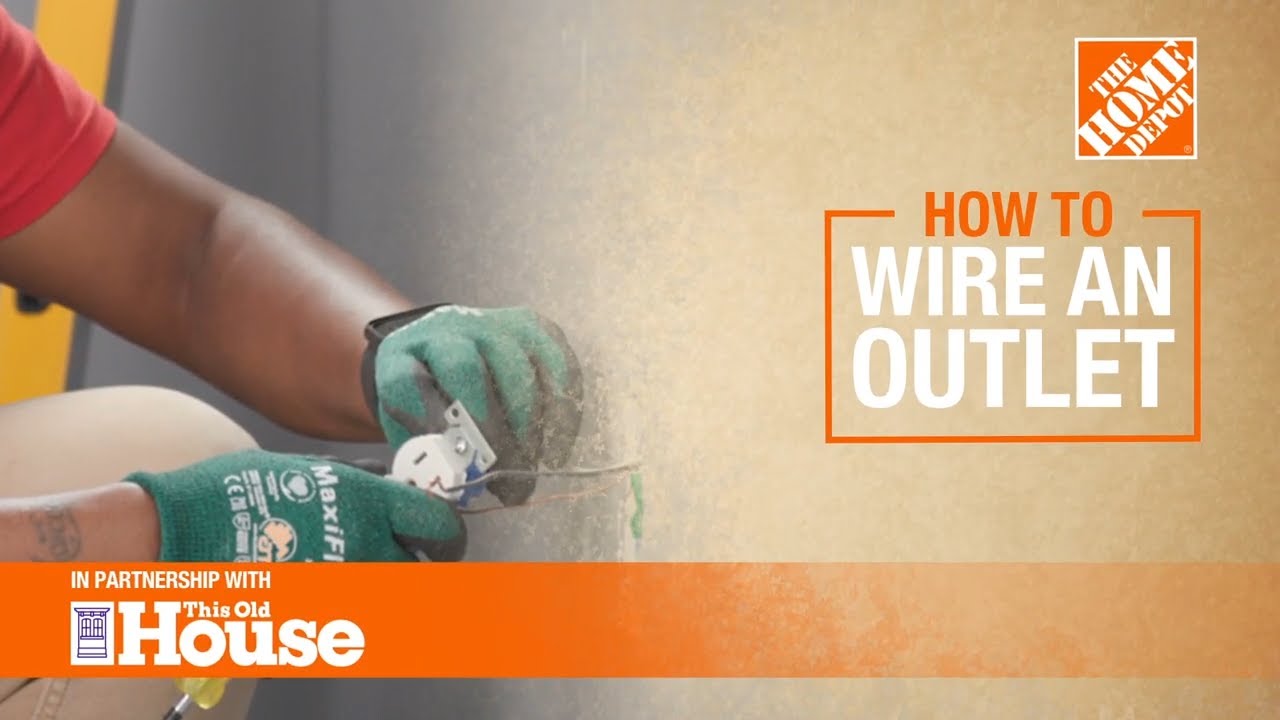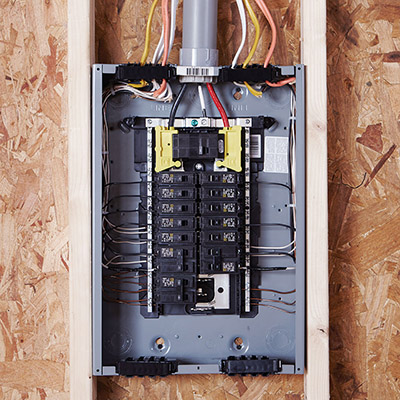How to Replace a Circuit Breaker
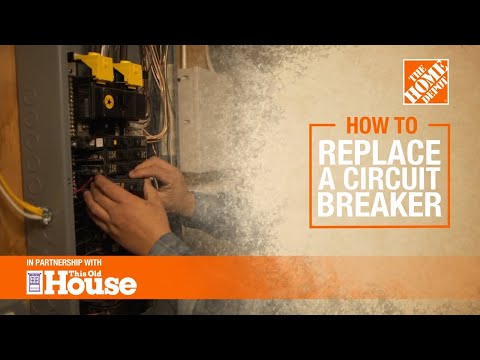
Last updated May 21, 2024
Circuit breakers are designed to interrupt power to a circuit when the electrical current flow exceeds safe levels. They “trip” when they sense more current drawing on the circuit than the breaker is rated for. This happens when you have more devices or appliances drawing current simultaneously on a circuit that can’t handle the load. When they trip, breakers prevent the wire from heating to dangerous levels, stopping electricity from reaching outlets, switches and fixtures.
Resetting breakers usually restores power, as long as the load has been minimized. It’s infrequent, but sometimes a bad circuit breaker should be removed. A new one will need to be installed. Faulty breakers cannot be repaired.
This guide outlines how to reset a circuit breaker, how to tell if a circuit breaker is bad and offers circuit breaker troubleshooting tips. Resetting a breaker is a straightforward task that requires no special skills or advanced knowledge. This guide also introduces how to change a circuit breaker for those already experienced in working with electricity. Contact a qualified professional for help if you are uncomfortable working with electricity.
Difficulty:
Advanced
Duration:
Under 2 hours
Table of Contents
How to Reset a Circuit Breaker When Tripped
Troubleshooting a Circuit Breaker
When to Replace a Circuit Breaker
Test the Circuit Breaker
Changing a Faulty Circuit Breaker
How to Reset a Circuit Breaker When Tripped

Before resetting the breaker, turn switches off and unplug lights or appliances using the circuit that has lost power. If the circuit is overloaded, attempting to reset it with everything plugged in and turned on could make it trip again right away.
Safety Tip: Electricity is dangerous. Always use caution when working on electrical panels. Stand off to the side, protecting your eyes and face in case of a spark. Be sure that your hands and the floor you’re standing on are dry before touching the panel. Don’t touch anything except the breaker you’re resetting.
- Go to the electrical panel in the basement, garage, utility room or hallway.
- Open the panel door and look for an index that tells which area of the home each breaker serves.
- Locate the corresponding breaker. The switch on the tripped circuit breaker will rest between the “on” and “off” positions. If it is not immediately clear which breaker has tripped, move through the panel pushing all the breakers that are “on” toward the "on" position. Breakers that have not tripped will be firmly set in the “on” position. When you come upon one that is springy and won’t stay on, that is the breaker that tripped.
- Reset the breaker by moving the switch to the “off” position. Then, turn it to click in the “on” position.
- Check that power has been restored to the circuit and to the room that was interrupted. If everything works, you don't have to worry about replacing a circuit breaker.
Troubleshooting a Circuit Breaker

When a tripped breaker won’t reset or repeatedly trips after resetting, there could be too many appliances or lights on the circuit. This means the circuit breaker is likely serving its purpose. However, the problem could be from a damaged cord or plug or from a short circuit in a receptacle or fixture. Faulty wiring could also be the cause.
- Turn off the lights and unplug all of the appliances from outlets that are on the circuit.
- As the appliances are unplugged, look for scorched terminals and check the plugs for overheating. If one is hot to the touch, it could be indicating the source of the problem.
- Try to reset the breaker again.
- If the breaker stays on, plug in the appliances one by one until the circuit breaker trips again. Discard or repair the appliance that interrupts the breaker.
- Now turn light switches on. When or if the breaker is thrown, there could be a problem with that switch or the light fixture.
- If a particular light or appliance trips the breaker, reset the circuit once again and retry the isolated fixture before any others to help determine if it is the cause.
If you are unable to pinpoint the culprit, it could be a problem with the circuit breaker itself. You’ll need to learn how to change a circuit breaker or hire a professional to install a new one.
When to Replace a Circuit Breaker

Circuit breakers are designed to last decades under the best circumstances. But sometimes you’ll need to have a new one installed. A few common symptoms indicate changing a circuit breaker is necessary.
- The circuit breaker is hot when you feel the panel.
- The breaker smells like it’s overheated or burning.
- A buzzing sound comes from the circuit breaker.
- Rust is anywhere on the unit.
- It trips often, especially when using newer appliances in the home.
- Your breaker has been used for 25 years or more.
- Lights in the home flicker.
Any of these symptoms should be investigated by a professional first, especially those that could cause a fire. If it’s safe and you have enough experience, understanding how to replace a circuit breaker will help you fix the issue on your own.
Test the Circuit Breaker

A breaker itself isn’t made to be repaired, but it can be replaced. Any signs of a faulty unit probably indicate the need for changing a circuit breaker.
On the other hand, a bad circuit breaker might not show any evidence it isn’t working properly. You can use a multimeter voltage tester to check continuity of a breaker which will tell you if it is opening or closing properly. Even if it does pass a continuity test, it still may be weak and ready for a new one to be installed.
Safety Tip: Testing and installing a circuit breaker is a simple process, but you should work carefully and use extreme caution, even if you have experience working with electricity. Always assume that wires are live. Never work in a circuit panel that is live. Always turn off the main circuit that feeds the panel box. If you are not already familiar with working in a circuit panel, call a licensed electrician.
- Turn off the main circuit breaker that controls the entire panel.
- Remove the metal frame around the circuit breakers by loosening the screws on the electrical panel.
- Locate the circuit breaker to be tested and/or replaced on the exposed panel.
- Unscrew the wire from the breaker and remove it.
- Set the multimeter to “Ohms” to test the resistance.
- Place one lead of the multimeter on the screw terminal and the other on the supply terminal of the breaker.
- Turn the breaker to the “off” position, making sure to keep the leads in contact at both points. “0L” should be the reading on the multimeter.
- Repeat this process with the breaker in the “on” position. “0” should be the reading on the multimeter. A reading of “0L” means it is not functioning. Take steps to learn how to change a circuit breaker or hire a professional.
Changing a Faulty Circuit Breaker

- Turn off all branch circuit breakers.
- Then turn off the main breaker.
- Do not assume the power is off. Use the voltage tester to ensure that the panel is not receiving electricity.
- Use a screwdriver to disconnect the wire from the terminal on the bad breaker and move it aside.
- Pull out the old breaker, paying attention to how it fits and locks into the panel.
- Test the new breaker using the methods outlined above to ensure that it is in good working order.
- Insert the new breaker into the panel.
- Attach the circuit’s load wire onto the terminal.
- Check and tighten any loose terminal screws on other breakers.
- Check that all breakers are in the “Off” position.
- Put the panel cover back on.
- Turn on the main breaker.
- Turn on each of the branch circuit breakers individually.
- Use the voltage meter to test each breaker.
If the breaker continues to trip, contact a qualified electrician. A professional has the expertise and tools necessary to diagnose problems inside your walls and address underlying issues.
Now that you understand the basics of replacing a circuit breaker, you can decide if it's a project for you. When you're ready to find the circuit breaker and tools you need, download The Home Depot Mobile App to locate products in your local store.