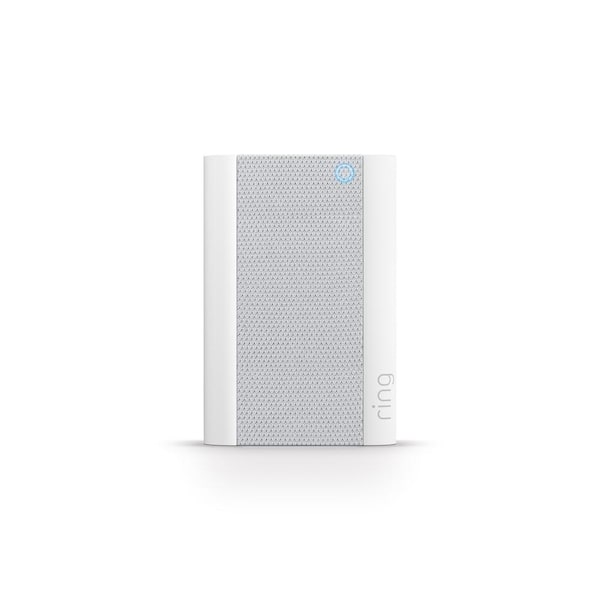
Best Seller
Chime Pro Video Doorbell with Nightlight, Customizable Tone, And Automatic Nightlight
Limit 3 per order
$59.99

Pay $34.99 after $25 OFF your total qualifying purchase upon opening a new card. 
Apply for a Home Depot Consumer Card- Chime and wifi extender to boost Ring doorbells and cams
- Plug into standard outlets and hear real-time alerts inside
- Customize volume and tones or pause alerts in the Ring app
- View More Details
Free & Easy Returns In Store
Return this item within 90 days of purchase.























