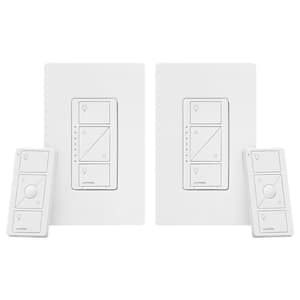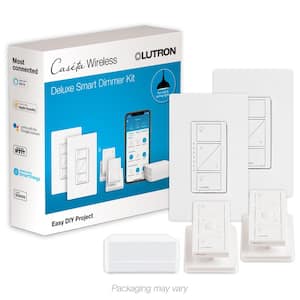Customer Reviews for Lutron Caseta Smart Lighting Lamp Dimmer Switch Starter Kit with Smart Hub (P-BDG-PKG1P)
Internet #300492910
Model #P-BDG-PKG1P
Store SKU #1002213665
- Includes smart plug-in lamp dimmer, smart hub, and Pico remote
- Works w/Alexa, Google assistant, ring, and more
- Control up to 100W of dimmable LED bulbs
Customer Reviews
- 4.7out of 49 reviews
- 94% recommend this product
5 37
37
4 7
7
3 4
4
2 0
0
1 1
1
Filter by:
Showing 1-30 of 49 reviews
Oct 25, 2017
Works reliably without any problems. Very easy to set up and integrate with Apple HomeKit. I us...
Works reliably without any problems. Very easy to set up and integrate with Apple HomeKit. I used this as my starter kit and added some Lutron Caseta in-wall dimmers and additional lamp dimmers.
by
- Verified Purchase
- Recommended
3 found this review helpful
Oct 25, 2017
5 Star Review
Rating provided by a verified purchaser
by
- Verified Purchase
1 found this review helpful
Apr 25, 2017
I employed this solution for a rented bedroom where the outlet I wanted to plug a lamp in was not...
I employed this solution for a rented bedroom where the outlet I wanted to plug a lamp in was not switched. I replaced the light switch with the PICO remote using the Lutron Pico Wall Box Adapter (PICO-WBX-ADAPT). This was a great little kit that allows me flexibility and control without having to re-wiring the room. There's very-little to no delay between pushing the button and the light turning on/off.
Out of the box, the switch is set to turn the lights on/off gradually. You can change this by holding the on and off button on the wall plug-in for 6 seconds which will put it into 'Switch mode' where it's instant on/off. You can also adjust the low/high trim where it'll turn the lights on/off after a certain percentage (just read the manual).
The Smart Hub is overkill, but it's a fun little toy to turn the lights on/off when you're away or out of the house using the Lutron Caseta App on your smartphone. The Smart Hub is also compatible with Google Home and Amazon Alexa, so you can say things like "Turn the bedroom light on" or "Turn the bedroom light off". It also has functionality where it will automatically turn the lights on if you're within 1000 ft of your house and it's dark out.
Overall, I like it and it meets my expectations. The only qualm I have about it is that it is a little pricey.
by
- Verified Purchase
- Recommended
2 found this review helpful
Apr 4, 2017
4 Star Review
Rating provided by a verified purchaser
by
- Verified Purchase
Mar 8, 2017
Great Solution
This Caseta Plug-in Dimmer Timer Kit works perfectly with my system. Connecting with Wink was a little tricky, but other reviews provide a clear direction to get it up and running. I am currently using this switch for a stand alone lamp and am able to control it with ease. My next step is to attempt control with my Google Home as I have with other Caseta products. Definitely recommend.
by
Feb 17, 2017
Nice, reliable dimmer with remote location access
This is amazingly simple when you want a fast and easy way to control some lamps in your home. I hve been using a competitor B3LKIN brand that has only one plug and when you plug it in, you do not have access to the secondary outlet plug so it resulted in using a surge bar. After frustrating over that for a few years with updates and programming issues I got this smart lamp timer kit. Caseta really knocks this one out of the part with a simple plug and play set-up following the screen prompts on your smart phone or tablet. Installing the app is as simple as any other you have downloaded. The app requires you to set up an account and you are off and running in a rather clean, intuitive app. You really should read the included instructions to see how simple it is and once you have done that, you should have no problems expanding this package with additional features sold separately. Once I plugged in the super small hub in our range extender and gave it power the app took it the rest of the way guiding in a step by step process asking what I was adding and giving prompts as to what you do next. I added the plug in control which has two 2-prong outlets (yes, they do not have a ground which I will speak as a negative later) push and hold until LED indicator flashes and then the app adds it and you can name it, set scenes to dim the lamps based on entertainment or preference, or even geofencing to turn by setting a radius so you do not come home to a dark home or control it from anywhere to ward off threats that nobody is home by turning the lights on at random. You can add the awesome PICO remote (or not - your option) again by holding the button as directed until the LED flashes and you are set to go by selecting which item in the lutron app you want to control. My daughter uses the remote to turn on the lights since she cannot reach light switches which is awesome giving kids opportunity to take control. I plugged in two lamps on either side of our couch and had one dimmable LED bulb and one not and discovered that the lights both worked really weird so be sure both bulbs are dimmable and do not exceed the rating of the device. I got two dimmable 60w equivalent bulbs and screwed them in and WOW, the control is so fluid you cannot even tell they LED's. Response is quick from both the PICO and the app given that there is good signal strength. This is a nice addition to any difficult to reach outlet even though lamps have a switch. This gives you more flexibility and functions to create the right ambiance for just the right moments. The two side access outlets are great to keep the plugs/cords from sticking out ridiculously far from the wall when placed behind furniture which is a huge positive when comparing to other available units out there.
The downside: The controller has two plugs which is a huge plus however, the negative to them is that there is NO GROUND. That's right, that third prong that unfortunately does exist on some high end lamps will not be able to be used on this control. I have a lot of PB lamps and cannot use them with it so we continue to use the competitors B3LKIN controller. Keep this in mind when interest strikes you to get this awesome little Lutron device.
Aside from that one negative, the device is flawless and has added a nice feature to our lives to create the right mood when watching movies, away on vacation to ward off threats and giving children a device you can feel comfortable letting them use. You wont be disappointed unless you have 3-prong plugs. Enjoy!
by
Feb 13, 2017
Works well, but a bit expensive
I have a number of Caseta switches & remotes, but this is my first plug-in dimmer. I'm using it with the Wink 2 hub, and it works flawlessly, as do my other Caseta devices. It appears this has 2 advantages over other plug-in lamp dimmers:
1. it works with the Caseta bridge;
2. You can dim the lights using the buttons on the plug-in device itself (I have several different Z-Wave plug-in lamp dimmers and they all just have an on/off button)
If you already have a Caseta bridge or plan to use a different hub, you can get this at a substantial discount by buying without the bridge. This is a high quality item that works well.
by
Feb 7, 2017
Caseta smart lamp kit!
Lutron makes life easy when it comes to home automation. The lutron brand has always been a reliable brand and the caseta line up seems to be very reliable. Hook up is easy. just plug in and follow the instructions. The button setup on the switch is easy to use and does not get dirty as easy. Hooking up the dimmer switch to your network is just as easy. I use both alexa and homekit and the caseta systems works flawlessly with both.
This dimmer does not buzz or make led lights flicker.
Pros:
Easy to install
Easy to get on network
Controls LEDs from 10%-100% dimming
Keeps clean
Cons:
Limited to only 100w led
by
Feb 6, 2017
Very Convenient!
This kit is really cool, love how it has the buttons to turn the light off and on and dim it on the plug that goes into the wall as well as a remote and the smartphone app! Most of the "smart plugs" can only be turned off and on with your smartphone or tablet so having the option of directly on the unit or with the remote is lovely! Also the ability to plug in 2 lamps makes this kit great as well, I can have both my lamps by my couch on the same plug and control with one remote! Setup was relatively easy, plug the bridge into electricity and your router download the app and it walks you thru the entire pairing process. Excited to add additional units around the house to control more lamps!
by
Feb 6, 2017
Nice Kit
This is an excellent starter kit. The Lutron app is very intuitive and user friendly which makes the initial setup very straightforward. Once set up you can create schedules, scenes and even use geofencing to have the lights come on when you arrive home. You will need to purchase dimmable bulbs if you intend on having your lights at anything but 100%. Once you have the Smart Bridge set up, you can easily add on other smart home products. The only downside to the Caseta system is that the Smart Bridge requires an ethernet connection. In my house, my router is in the same corner as my TV, DVR, gaming consoles & entertainment system, so outlet space is really at a premium - just something to be aware of in case your setup is similar to mine. Overall great product & an excellent starting point for anyone looking to get into home automation!
by
Jan 31, 2017
This has been great so far. I've had it installed for about two weeks. I also installed the in wa...
This has been great so far. I've had it installed for about two weeks. I also installed the in wall switch about the same time. Installation was simple. One strange thing is the included remote was not paired with the dimmer, and the included instructions don't tell you how to pair it. But their online instructions did. The remote is the nicest part. The favorite button is nice so you can quickly set your favorite dimmer setting. I use the dimmer with Cree LED bulbs and haven't had any issues.
by
- Verified Purchase
- Recommended
Jan 17, 2017
Good if you have lamps
I am in the process of upgrading my home to a Smart Home. I've done some of the other items (cameras, alarms, garage door, locks), but it was time to start on lights. I got this for my only lamp in my home. Yeah, most of my lights are installed. But if you have a lamp, then this is a great product.
INSTALLATION: This is super easy. Plug in the block, plug your lamp into the block and done. If you use the Pico you can install it on the wall with a wall mount anywhere for about $7 plus faceplate.
USE: This is very, very straight forward with just the plug. I'm using the Pico on a wall to control a different light. I don't really see why you'd want a Pico unless you want to add a switch somewhere else other than where the switch already exists or there is no switch for that plug. I use my phone with the Wink app and it works great.
HUB: The hub was a weak point for me. According to online sources you can connect about 160 products to Lutron's Smart Bridge. It worked easily with the Lutron stuff, but wasn't compatible with some of my other devices. So I stuck with my Wink hub, which works with hundreds of items and is an open system that is becoming a bit of a standard (along with Alexa, which, of course, works with Wink.) Also, this hub required Ethernet to connect, rather than WiFi, like Wink. If I didn't have a hub, I'd like this one. But since I do, I went another way.
OVERALL: I'm very happy with this. I can control my lights from my app and dimming has been introduced to a place in my home I haven't had it before. The switches look great and are very easy to use.
by
Jan 5, 2017
Works with Alexa!
This Caseta smart lamp timer kit works well and works especially well with Amazon Alexa & Apple Home Kit. The kit comes with a smart bridge to ensure proper communication with Alexa. Setup is very easy and straightforward. You will have the ability to control the outlet with the remote, your phone, or with your voice (with Echo). Very impressed and you can add outlets and switches.
by
Dec 30, 2016
The Caseta product work great
I already have some Caseta light switches and a hub, so adding this was simple and easy. Setup of the hub is easy, plug it in and create an account and then start pairing Caseta switches, outlets and blinds if you have them. I have had the Caseta hub and light switches for a while (a couple of years) and they always work. (I have other smart products and they are not as reliable.)
The dimmer outlet works great too. I have my indoor holidays lights and xmas tree plugged into it. I have all led string lights plugged into it and I can dim the light to really dim to full brightness. I can use the app on the phone or the pico remote. With the app you can program it so the light turn on and off on a schedule. So no reaching behind a couch, entertainment center or anything else to turn someone on. The outlet does have buttons to turn it on and off and control the dimming, but really no need to use them with the pico remote or app.
If you use other services like the Amazon Alexa, Apple Homekit, or Google Home (with IFTTT) you can just speak to those devices and control the Caseta devices.
I can't say that I use the voice commands much, it's more of a novelty and neat trick to show friends. But there are some potential really useful things you could do with smart devices, like turn on lights when a smoke or CO detector goes off or if and alarm sensor is triggered. It's not really difficult to set up but also not super easy either, it does require some tinkering and a fair bit of trial and error. Since not all products can directly communicate with one another if usually requires going though an intermediate service like IFTTT
It would be nice if Lutron had more available devices and if there were a little less expensive but they are really reliable and I have not had one fail yet. Most of the ones i have installed are used multiple times a day.
by
Dec 29, 2016
Works with Alexa
So this smart lamp timer kit works with table and floor lamps so you can control it with either the physical remote, the app, or Alexa from Amazon. It's getting to be a smarter home everyday with these products. All these smart products need a hub, in this case a bridge. That's like the central device that talks to all the other devices. Can even dim the lamp.
by
Dec 27, 2016
Set lights to 40 percent, make it so.
The caseta smart lamp kit from Lutron is excellent. You get the hub (which connects it all to the smart cloud and your apps), a pico remote and a wall outlet dimmer that has 2 plug connections (one on either side of the little box).
Setup is simple, you start with the hub, download the app and setup your account with Lutron. Following the onscreen instructions will get the hub configured and updated (it may reboot a few times so give it some time). next you add the wall outlet dimmer and/or pico remote. Follow the app instructions.
I have it plugged into the wall with 2 lamps with about 12 LED's in them. Then using Siri, Alexa, Google I can voice command my lights as I see fit. You can also use IFTTT integration if you like, or geofencing. but so far I just have it setup to do a timer on/off based on the day. Really great, no problems dimming my dimmable LED bulbs. Highly recommend.
by
Dec 24, 2016
Love Caseta Products!
I have several Pico dimmers serving a variety of uses, and they do not disappoint. I was happen to find this one as a wall device, with the added timer feature and bridge to join all of my dimmers. I'm really big on mood lighting, and my upper ledges have outlets that are operated my wall switches. I have not planned out my use yet, and perhaps this review is premature, but I have complete faith that this will work just as well as my other Caseta Picos.
by
Dec 14, 2016
I Love Caseta!
I've been trying to make my home smarter and the Caseta system from Lutron is a great way to make it happen. I already have a couple smart dimmer switches, but I wanted something to control the lamps in my living room, the plug in dimmer works perfectly for that. Easy to set up with the Smart Bridge, just connect it to your wireless network via the smartphone app, then connect your devices and you are all set.
The app allows you to set timers to turn lights on/off at certain times, you can have lights come on when you arrive at home, and you can set up scenes with the various dimmers/switches to have certain lights come on at a set brightness with the press of a button.
by
Dec 6, 2016
Supposedly plays nice with Smartthings. Isn't true Zwave. Nice for a standalone solution, not f...
Supposedly plays nice with Smartthings. Isn't true Zwave. Nice for a standalone solution, not for a full smarthome solution.
by
- Verified Purchase
Showing 1-30 of 49 reviews
Compare Similar Items
current item | |||
Electrical Features | |||
|---|---|---|---|
No Additional Features | No Additional Features | No Additional Features | No Additional Features |
Wattage (W) | |||
100 W | 150 W | 100 W | 150 W |
Voltage (V) | |||
120 V | 120 V | 120 V | 120 V |
Switch Style | |||
Push Button | Push Button | Push Button | Push Button |
Function Type | |||
3-Way, Single Pole | 3-Way, Single Pole | 3-Way, Single Pole | 3-Way, Single Pole |