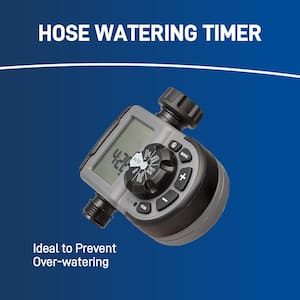Questions and Answers for Orbit 1-Outlet Programmable Hose Watering Timer Sprinkler Timer
- Digital Timer simply programs a sprinkler system from your Faucet
- save time and money while making your yard lush and green.
- Rain delay feature included for ultimate convenience
Questions & Answers
293Questions
Q:Does it have a minimum opetating psi? I want to feed this from a rain barrel not a faucet.
by|Jul 10, 2023
1 Answer
Q:How long does battery generally last
by|Jul 7, 2023
1 Answer
Q:How do I manually start only station two?
by|Jul 2, 2023
1 Answer
Q:what is max water inlet psi
by|Jun 27, 2023
1 Answer
Q:I programmed a 9am start time on my Orbit timer but when I complete the setup and go to Auto, the start time shows 20:46 (military time). How can I show it in standard time?
by|Jun 23, 2023
1 Answer
Q:Also, How do I cancel a second start time on station one?
Thank you.
by|Jun 23, 2023
1 Answer
Q:How do I cancel station to?
by|Jun 23, 2023
1 Answer
Q:Is it suppose to flash back and forth with the current time and then time it is to go off? I just set it for 2 settings front lawn and back lawn.
by|Jun 20, 2023
1 Answer
Q:I have mine set to start at 8:30 and every two hours how ever it is turning on before 8:30 every morning is it supposed to be doing that
by|Jun 16, 2023
1 Answer
Q:My timer doesn't turn itself off
by|Jun 15, 2023
1 Answer